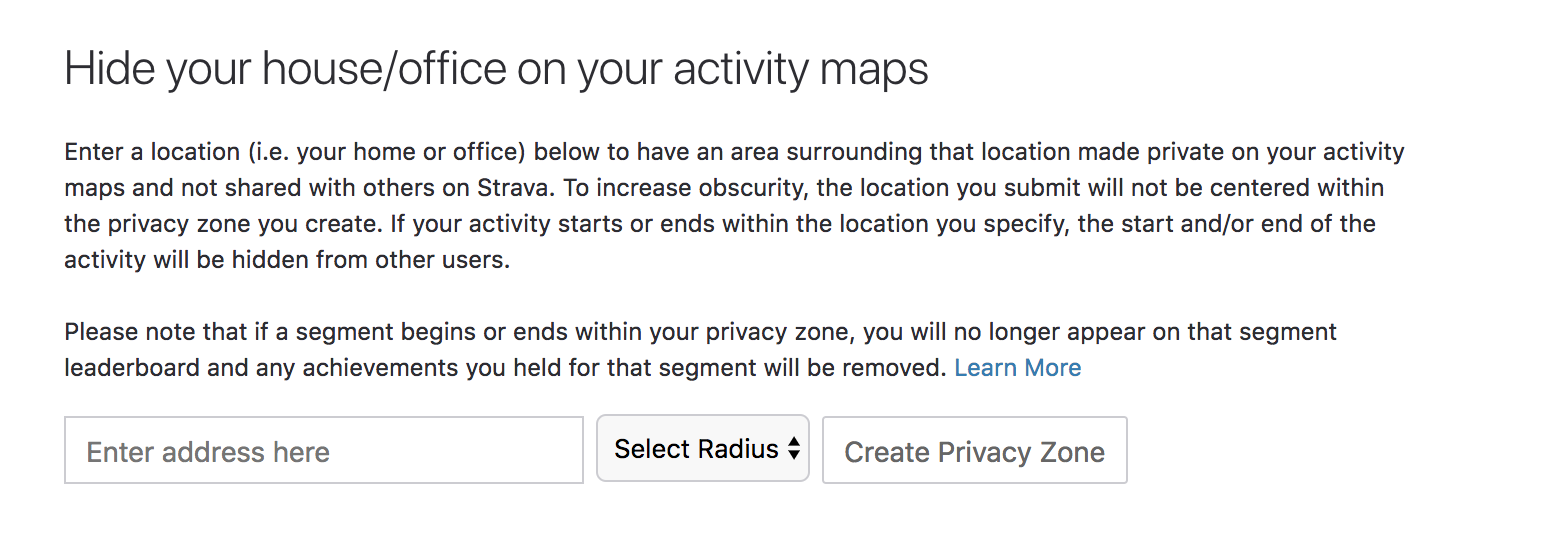Strava the Social Network for Athletes
I have always been interested in tracking my distance, pace, duration and intensity of my training. Whether it was my runs, strength workouts and even what we had done at wrestling practice growing up. It first started with a simple notebook, jotting down workouts and ideas while I sat in class during high school (1992-1995). This then transferred to using a spreadsheet that I learned how to use during one of our computer classes. Using a spreadsheet allowed me to tally all of the data I was collecting more easily.
As technology advanced, I upgraded my Timex watch and no longer had to drive the route that I was planning to run to establish the distance. This eventually led me to my first real cycling computer around 2004, the Polar CS100. This was exciting to me because now, not only could I track the duration, distance and pace with better accuracy but I could also record my heart rate. It was a pretty straight forward set-up. Wear the heart rate strap, press start and go for a ride. Then at the end of the ride, hit the stop button, upload the data via USB and have a look. The data points were basic and if you new what to look for, you could make really good sense of it, allowing you to create an effective and efficient training plan.
Fast forward to 2018 where we now have a host of gps devices, tracking tools, websites and apps to record and analyze our workouts for us. From every footstep, heart beat, trail we take, hill we climbed, where we gave up and who we were with is recorded and shared with the world. This is in hopes of the athlete using this information safely and correctly, keeping us from over or under training and allowing us to share our activities for a little validation. I have experimented with many of these devices and applications over the years, each having their pros and cons. The main scheduling and data analysis tools that we use today with our coaching clients and for ourselves are Training Peaks and Strava.
What is Strava?
Strava is the social network for athletes, connecting athletes from all over the globe. Strava has many similar features to Training Peaks but does it in a more social and simplified manner. Strava will automatically break down your hike, run or ride into segments (specific section of road or trail) and compare your effort against past efforts, as well as other athletes who’ve run or ridden that same segment. You can then see where you rank and use this information for some motivation to start moving up the leaderboards.
Strava is a mobile app that you install and use with your iPhone, Apple Watch or Android device. The phone app works great and the web version of it is more robust, offering deeper analysis and route building features just to name a few.
It was a little buggy in the beginning when it was first launched for the Apple Watch while using to watches GPS and heart rate tracking feature but the kinks have been worked out and it now works great with the latest Apple Watches. Strava also has integrations with other devices such as the Wahoo Element, as well as some Garmin watches and cycling computers.
Links to Download the App
The Apple Watch will only record around 10 hours of data activity on a fully charged watched, with the always on display feature turned off and the brightness setting lowered. If you're looking for more, this is where the Wahoo Element, Garmin, Coros or a Suunto device comes into play. These company’s have many offerings, each able to upload wirelessly automatically after every workout for a seamless integration, same goes for the Apple Watch.
Strava is Free to Join but…
Strava is free to join with the option to pay for a subscription that unlocks it’s robust set of features. You do get some solid features with their free model, including their Beacon feature but for analysis of your workouts and to see the segements with leadboards, you will need to subscribe. You will be able to upload all of your training data, receive analysis of your workouts, follow friends and other athletes, create routes, explore new areas and segments, give kudos, share photos and your story about your workout and adventure. Take your time getting familiar with the application and how your devices and other applications work along with it.
Safety Beacon
One of the main reasons for someone new to Strava is their safety beacon tool. This is a great tool that becomes essential if you are only using the Strava app to record your workouts. When Beacon is turned on, it will send out a link of your current activity to up to 3 people of your choosing. Once you begin your activity, they will be able to see you activity and location in real time. They will see your pace, the distance you covered, current location, if you stopped at a certain point for a given amount of time and when you have finished. To learn more, click here.
Privacy
Anytime you're dealing with the internet, social media and apps, including Strava, you need to be aware about your privacy settings. When proper care is taken and the right settings are chosen, you don't have much to worry about. You also have to realize that just about everything that we do probably is recorded and tracked in one way or another. Below you will find more information in regards to signing up and how to ensure your privacy settings are right for you.
The privacy settings you choose are important and should not be over looked. After you sign up, visit "settings" and have a look around. This is where you can change your email and notification preferences, add gear such as shoes and bikes, and make changes to your privacy settings. Here is what it looks like and what my current settings are.
I currently have my settings set to allow anyone to follow me but I have my activities private once uploaded. I can then choose to share an activity with everyone or keep it to myself. Lately I have only been sharing some of my activities that I think people would be interested in. I usually have photos to go along with it. In the past, I just shared everything. This is just a personal choice and I don't want to share all of my secret training locations... To follow me on Strava, click here.
Create Privacy Zones
Hiding your home or work place from being shared is very important for everyone to do, especially if your workout often begins from your front steps. Strava makes this very simple to do, just enter a location (i.e. your home or office) to have an area surrounding that location made private on your activity maps and not shared with others on Strava. To increase obscurity, the location you submit will not be centered within the privacy zone you create. If your activity starts or ends within the location you specify, the start and/or end of the activity will be hidden from other users and segments.
Create a Real Password
Make sure to create a real password that is secure and doesn't use a family name or anything related to common dates such as birthday's and anniversaries, and please don't use "password" as your password. Yes, this has been one of the most common passwords used over the years.
There are many good applications that can safely manage this for you but be careful with who you trust this information to. If your using Apple products, you are on the safer side of things and can use iCloud Keychain to safely create and store your passwords. Along with Two-factor Authentication, you will be as secure as you can get. Google has a very similar feature and if you use Android products or Google Chrome, this would be your best choice. Be careful with 3rd party applications that create and store your passwords.
Mountain Peak Fitness Strava Club!
After signing up or making the few simple updates to your current privacy settings, be sure to join our MPF Strava Club! With over 400 members, you will find a very inspirational community to share your adventures and training with. Below is a little of what we have been up to. This gets updated weekly.
Whether you are old school and still like to use a spreadsheet to keep track of your workouts or someone new to logging your miles, Strava is a great place to start. It can be something that is just for you so you can easily record and analyze your training or it can be a tool to develop a following and community of athletes. Let us know if you have any questions or concerns.